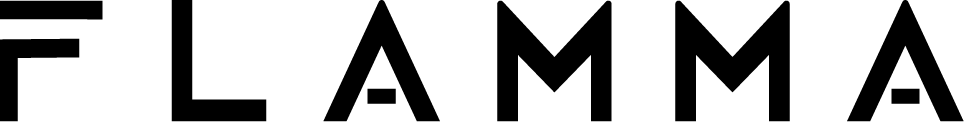FC01 Drum Machine & Phrase Loop Pedal Manual
FC02 Reverb Pedal Manual
FC03 Delay Pedal Manual
FC04 Tuner Pedal Manual
FC05 Modulation Pedal Manual
FC06 Distortion Pedal Manual
FC07 Overdrive Pedal Manual
FC10 Noise Gate Pedal Manual
FC11 Envelope Filter Pedal Manual
FC12 Drum Machine Pedal Manual
FC13 Analog Phaser Pedal Manual
FC14 Analog Chorus Pedal Manual
FC15 Analog Flanger Pedal Manual
FC16 Optical Tremolo Pedal Manual
FC17 Analog Delay Pedal Manual
FC18 Clean Boost Pedal Manual
FC19 Distortion Pedal Manual
FC20 Distortion Pedal Manual
FC21 Compressor Pedal Manual
FG200 Manual
FX200 Software-V1.2.1 MAC
FX200 Software-V1.2.1 WIN
FX200 Software-V1.1.7 MAC
FG200 Software-V1.1.7 WIN
FG200 Firmware Update:
Connect the device to your computer, and the update prompt will appear automatically. To prevent any potential data loss, please make sure to back up your presets before updating.
Lastest Version: V1.2.1
Release Date: 2025-06-09
Improvements:
* Delay Tap Tempo added in Preset Mode
* 14 New Boost Models for more tonal
* Flexibility
Preset Volume Adiustment
FX200 Manual
FX200 Software Guidance
FX200 Software-V1.1.3 MAC
FX200 Software-V.1.1.3 WIN
FX200 Software-V2.0.1 MAC
FX200 Software-V2.0.1 WIN
FX200 Software Guidance
Precautions:
1. This update will resset the device to factory settings. Please make sure to back up your presets via the old version of editor software before updating.
2. After completing the backup, install the new editor software to proceed with the update.
3. Do not power off during the update process, as it may damage the device.
History of Updates FX200 V2.0.0
1. Added a dual-group mode footswitch setting option;
2. Added an option for the volume pedal position to be placed PRE or POST in the signal chain;
3. Added a Level volume adjustment option in the EQ module;
4. Added a method of using an encoder to adjust the effects chain;
5. Updated the logic of the “Favorite” footswitch mode.
FS21 Manual
FS21 Software-Mac
FS21 Software-Win
FS21 Firmware Update:
1. Connect the FS21 with the software via a USB cable.
2. Press and hold the two footswitches, and power the FS21 to enter the upgrade mode.
3. You will see the notification when you enter the update mode.
2. Press and hold the two footswitches, and power the FS21 to enter the upgrade mode.
3. You will see the notification when you enter the update mode.